Ready, Set, Go
The new computer is finally up and running well. I've got all of my external drives hooked up to it, virus software installed and updated, essential programs set up, MP3 collection sounding wonderful, bloatware removed, start-up configuration altered to my specifications, etc. It is in working order for the time being and now all I have to do is fine tune it as I go.
Pictures after the jump.
My favorite part about the TV is that I am aiming to run it as an entertainment PC in the living room. It doesn't have all of the specs it would need to be a true entertainment PC, but it has what I want I need to have it do the things I am interested in. Chief among these was the ability to get a clean, crisp picture on my TV. I got a 19-inch monitor with the computer for basic use when I don't want it on the TV:
But I wanted to be able to sit on the couch and use the computer in comfort. So I made sure to get a bluetooth keyboard and mouse:

It's only been a day or so, but I already love this decision. The mouse and keyboard work like a charm. Because the TV we've got has a VGA input, I can get an incredible picture, with text clear and large enough to read across the room. This is only going to become more important as entertainment moves online more and more. Last night I watched an episode of Arrested Development at Hulu.com for free with a great picture, and all I had to do was surf to it from the couch.
I ordered standard Dell speakers with the PC:
but I run the sound through my home stereo to get surround sound while watching TV or movies, or when listening to music.
I loaded my MP3 collection in Windows Media Player 11 yesterday, and was blown away at the speed. The whole collection is about 141gb. The load time for the computer to find all of the files and import them into WMP 11 was less than 10 minutes. I've done this on older computers and it has taken closer to 20 or 30. Needless to say I was thrilled.
Finally, here are a few pictures of the computer itself.


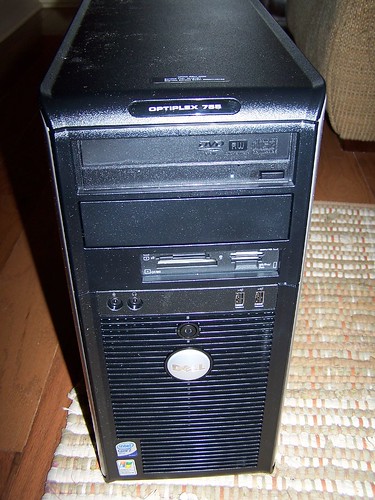

|